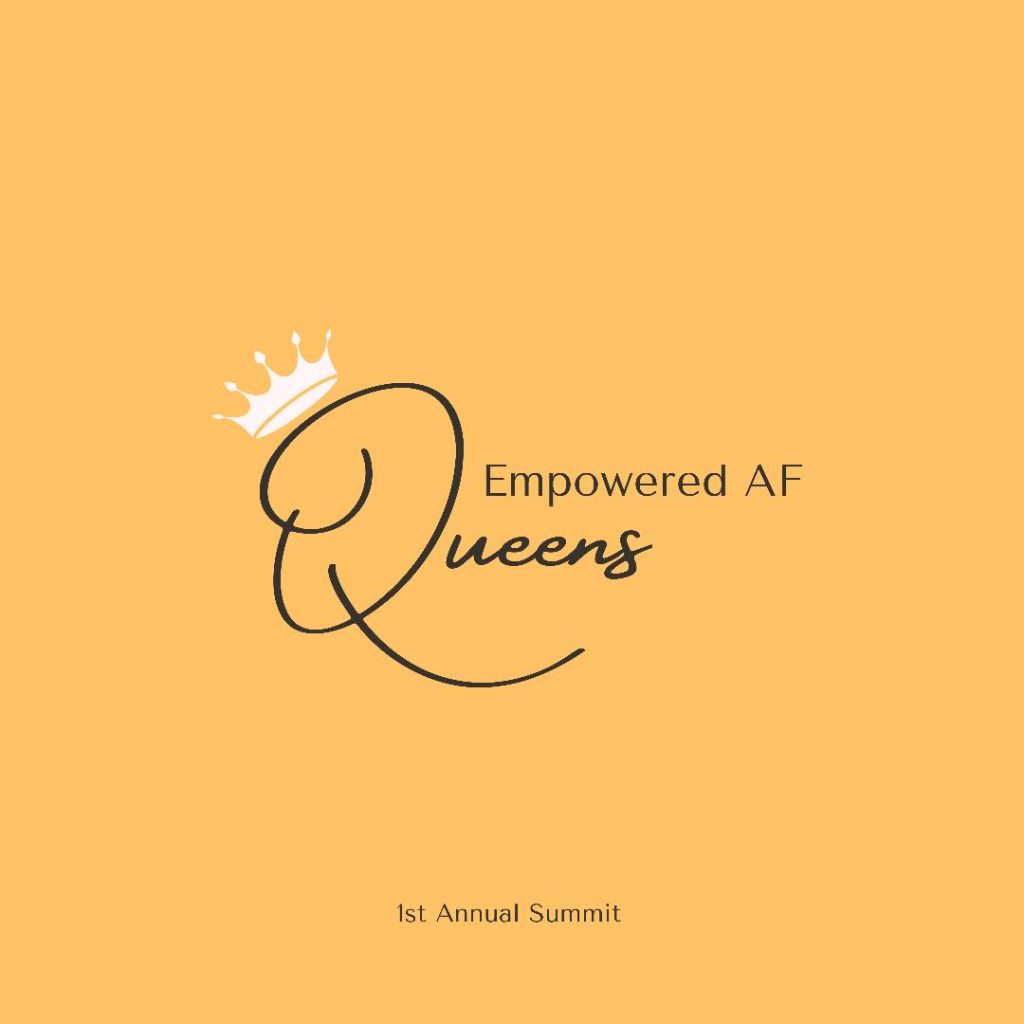
This will cover computer, microphone, camera, and lighting.
- Choose a good room:

- Find a quiet place in your house that doesn’t sound too echo-ish, but don’t worry about getting too OCD about this. If you can stay away from walls on the left or right, or just behind you, all the better.
- Try to find a room with lots of natural light – near a window or windows. Open the curtains as much as you can.
- To make sure your face is well lit, sit facing the window so all that natural light hits your face (especially your eyes). Situate the computer camera between you and the window, and , of course, facing you.
- Microphones

- You can use bluetooth headset with zoom, but as that will usually sound tinny when recorded, I’d recommend using a USB microphone. Any of these microphones will work just fine for this purpose. If your computer does not have a standard USB port, email me and we’ll figure it out together:
- Blue Yeti
- Snowball
- I just purchased this $15 US microphone, and haven’t received it yet. When I do, I’ll test it and see if it will work for this application: Cheap Ass Microphone
- I’d like to zoom with each speaker to install and test your microphone, whenever you have it. Don’t wait until august to zoom with me, please.
- Try to position your microphone at least 1 foot from your computer screen, and if you can’t do that, position the microphone to the left or right of the computer. Again, set up a time with me to test it.
- Lighting

- If your in front of a window and there is still not enough light, you’ll need to augment your lighting.
- Place lamps to the right and left of your computer screen so that it shines on your face. Experiment with positioning.
- You might invest in some lighting instruments. Here are some suggestions:
- These are what I use along with three house lamps:
- Other suggestions:
- Here is a great youTube video on lighting for zoom: click here
- Computer
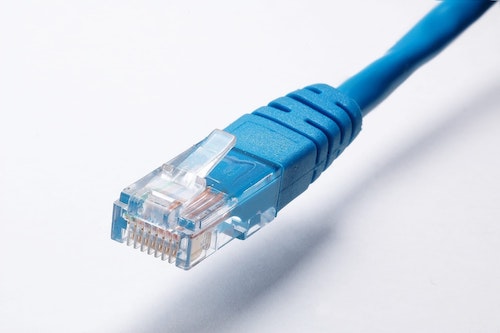
- For best connection, plug in your computer to your router with an ethernet cable. Almost all computers have a jack for this. This will minimize those glitches that you sometimes experience due to a thin WiFi connection.
- Avoid using your phone or tablet. These will not be as easy to use for this purpose.
- Camera:

- If you’re going to use the camera on your computer, get some height on it so that the camera is as close to eye level as you can get it. This will avoid the shots where you are looking down at the audience, or the audience is looking down on you. This will also take advantage of the lighting that you set up to shine on your face.
- Look into the camera when speaking. If you’re going to be using text notes, position the text window as close to the camera as you can get it.
- Here are some USB web camera suggestions that will work fine for this purpose if you want to use one:

- Remember: Your content is more valuable than any of the above. If your camera isn’t perfect or your lighting isn’t fabulous, the audience will forgive it because your content IS fabulous. You are the next wave of empowerment superstars.
- Again, don’t forget to message me to set up a time to test all your gear. I’ll even walk you through setting it up if you’re having trouble doing that. Message me on Facebook, or at Tony@creativemindset.org.
Other Resources:

